Problem:
QMetry is designed to be able to test literally anything. The main challenge I was assigned was standardizing the primary flows and helping onboard new users. This meant accounting all product specific patterns and conducting a competitive analysis of other QA software sets, all while conforming to desktop conventions so the user’s experience was positive and familiar enough to be productive.
Solution:
During my analysis I identified and solved the following usability problems:
- Ensured consistency of the primary flows of the latest version (v6)
- Designed new features so QMetry was better able to accept any testing platforms
- Integration with other platforms (i.e. JIRA)
- Create user onboarding help text
Process:
Brainstorming & sketching
I conduct regular design sessions and often brainstorm and sketch in the process. In this sketch, I’m working out a primary flow which allows users to input their device features/requirements into the system prior to executing their automated tests.
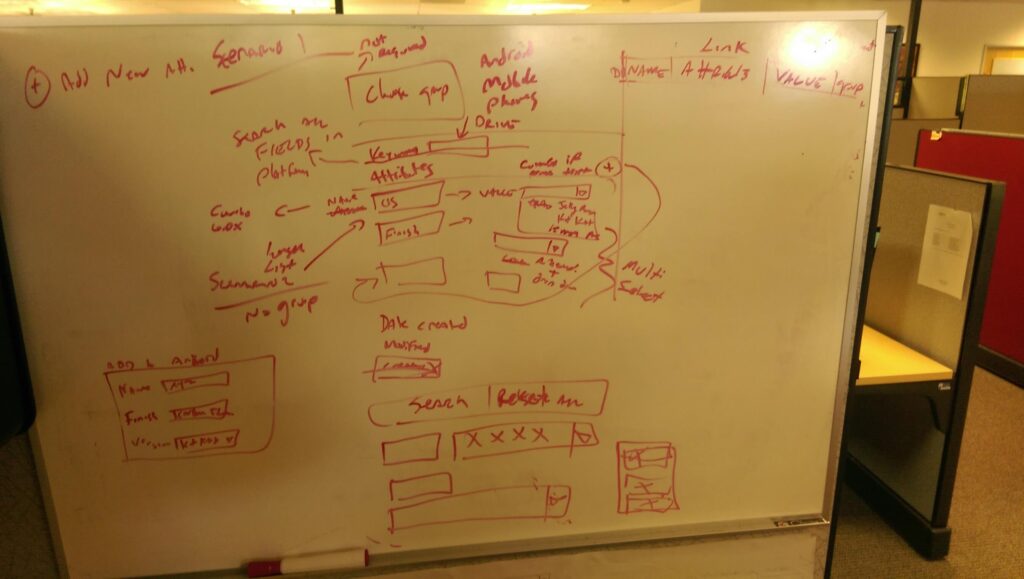
Feedback
Once I have ironed out a feature and a click path I will work with QMetry’s Product Manger and iterate accordingly. With Qmetry, we work in an agile environment. I’ve incorporated rapid prototyping into my workflow to best support my team. Since most of the visual design has been specified for QMetry I am able to create high fidelity mock-ups quickly. Please see below for an example:
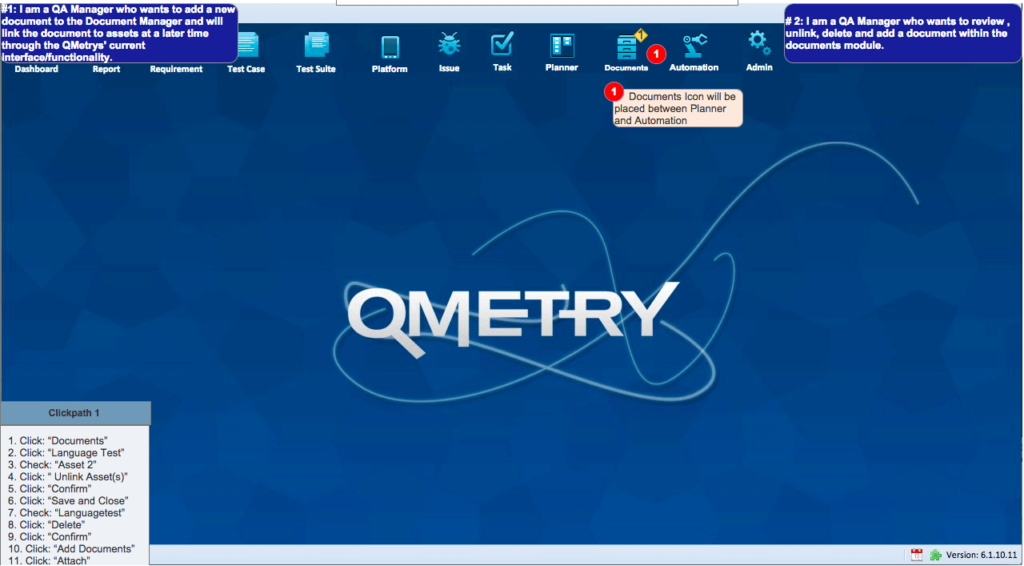
User Testing
When high-level features are being designed I will conduct on-site usability sessions with QA professionals. We will measure the usability heuristics and completion rate for each task presented to the users.
Interaction Design
A key method of enhancing users’ productivity was building out interactions in features, particularly data visualizations. In the GIF below, see how the visual displays of information are interactive and the design patterns fall within standard desktop conventions? We discovered the pattern kept the users’ mental load low, helping them concentrate on other factors, speeding up their daily workflow.
End result
QMetry 6 had a successful launch and has strong features that customers enjoy. We are finding that customer feature requests are in line with our roadmap for the next release. As many of the big features are resolved, I will be more focused on client projects until engineers upgrade the framework to support Sass. At that point, I will start theming different versions of the product based on specific use cases of the product.
